This summer I started on a costume for Momo, a character from the videogame Stray
Stray was one of my favourite games of this year. You play a cat exploring a city inhabited entirely by robots. I highly recommend it. Since I don’t have 4 legs, I decided to make a costume based on the robots you meet.

Most of the robots are based on the same physical template: A standard body, arms, and legs with one of a handful of different head designs. The most common of these is the ‘monitor’ head which bears a resemblance to the original Apple Macintosh computer from 1984.
Costume Restrictions
Building a costume that matched the robots’ proportions exactly would be impossible as the arms, legs, and neck are very thin. The back of the head is mostly open too. With these restrictions in mind I decided to make a costume that focussed on the head primarily. I wanted to pair this with an outfit that would gesture towards the major elements of the character without being especially accurate.

With that in mind I chose the character Momo, who plays a large part in the game’s story but also has a striking flamingo-pattern coat that covers his torso and arms and would draw attention away from my actual (game inaccurate) body underneath.

References
Thanks to Stray being a fully 3D rendered game, there are proper 3D models of all the characters that can be used as reference. Unlike my previous costume, Hornet, it would be possible in theory to produce a 1:1 scale model of an in-game character in real life.
My choice here was to use the in-game models as a direct reference for the relative scale of all the features, but not to worry too much about 100% dimensional accuracy. Momo’s head had to fit over my own, after all.

To gather the references I needed, I took a large number of screenshots of the game trying to capture various angles of Momo and the other robots. These would help with colour and other details later on.
For my primary reference, I dug into the game files directly. Stray was developed in the Unreal engine, which compresses assets to help with distribution and download size. This means that you can’t simply navigate to the game’s install directly and expect to find 3D model files.

Exploration of the asset archives is still possible despite this. An unofficial open-source tool called UE Viewer, or more commonly “umodel” has been developed to list and extract resources from game files. Using this software I found the relevant assets and pulled them out to inspect more closely.
It took some trial and error, but I was able to find a 3D model format of the monitor head I wanted to recreate that would open in Windows 3D model viewer. From there I took screenshots of each side of the head, including top and bottom. I’ve included the result of this below.
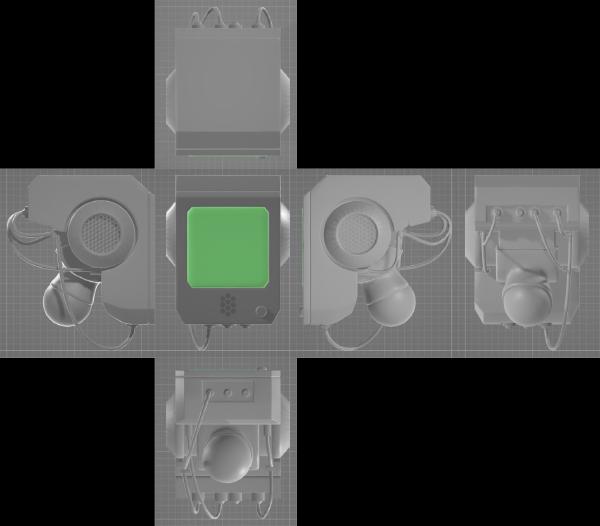
Initial Prototype
Using this reference I made descisions about which features I was able to recreate and which had to be cut. I then traced the image in Inkscape to produce a pattern that I could scale and print to make a cardboard prototype.

Here you can see how my head fits inside, and especially how concessions will have to be made at the rear of the headwhen compared to the reference.

Happy with this prototype, the next steps were to build the main frame out of foam and start work on the screen that serves as Momo’s face, for which I had a couple of ideas. I’ll cover those in the next post.